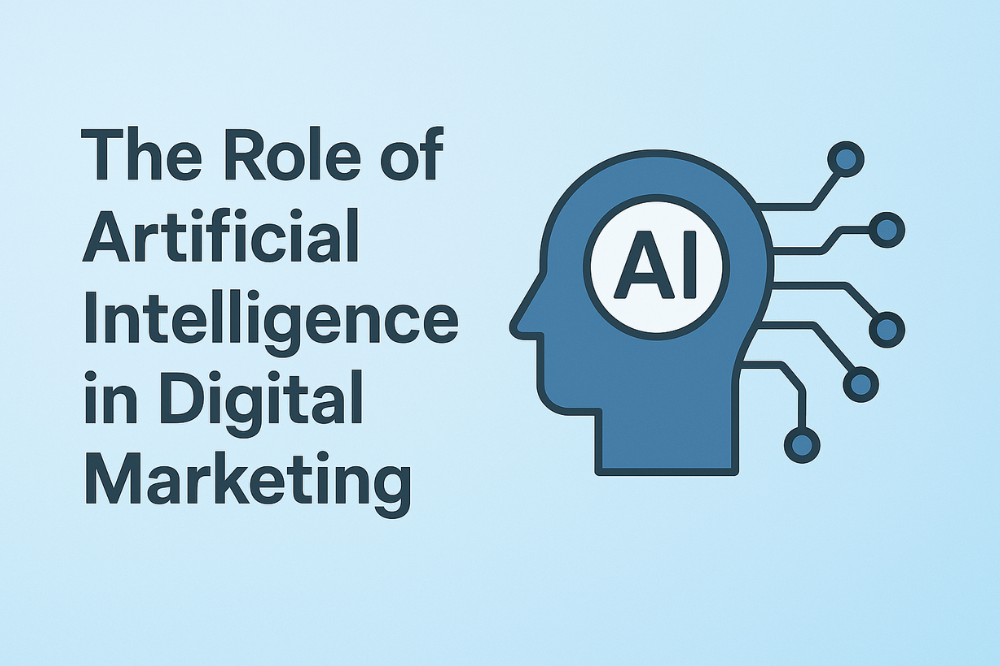Website security is no longer optional—it’s a necessity. With cyber-attacks and data breaches becoming more frequent, the need for strong online protection has never been greater. Whether you’re running an e-commerce platform or a simple blog, understanding how to secure your site is critical. It helps protect sensitive data and maintain the trust of your users.
Regular website maintenance plays a crucial role in security. It ensures that security patches, software updates, and backups are routinely applied. This helps keep vulnerabilities at bay. Hackers are constantly evolving. Without proper safeguards, your site could be at risk of unauthorized access, malware, or even loss of business.
So, what does a website need to be secure? It starts with understanding the basics of cybersecurity. Applying key website security tips is essential. This includes using SSL certificates and regularly updating software.
By taking proactive steps, you can safeguard your website and prevent potential threats. In this blog, we’ll walk you through the essential measures every website owner should take to keep their site secure. Don’t wait until it’s too late—take action now to protect your digital assets.
1. Why Website Security is Important
Without the proper safeguards, an unsecured website can quickly become vulnerable to cyber threats. These threats include data breaches, malware, and hacking attempts.
Such risks jeopardize sensitive information, like customer data and payment details. They also threaten the reputation of your business. Visitors are less likely to trust a website that doesn’t prioritize security. This can lead to lost traffic and potentially long-term damage to your brand.

Moreover, a lack of security can have serious implications for your search engine rankings. Search engines like Google penalize websites that do not comply with security standards. This includes using SSL certificates.
As a result, these sites experience decreased visibility and traffic.
If your site is flagged for security risks, it could be blacklisted or removed from search engine results altogether. Additionally, depending on the nature of the breach, you could face legal consequences, especially if personal or financial data is compromised.
Understanding how to secure my site is essential to protecting your business from these threats. By implementing proactive security measures, you can safeguard your website, maintain customer trust, and avoid costly consequences. Taking action now ensures your site stays safe, functional, and compliant with today’s online security standards.
2. Essential Website Security Tips for Any Business
Cyber-attacks are on the rise, and with hackers constantly evolving their tactics, thus it’s important to protect your website from potential vulnerabilities. Fortunately, there are several simple yet effective website security tips that every business owner can implement to safeguard their site.
Install SSL Certificates: Prioritize HTTPS and Encryption
One of the most fundamental steps in securing your website is installing an SSL certificate. This not only shifts your website from HTTP to HTTPS but also encrypts the data exchanged between your server and the user’s browser.
HTTPS is now a critical trust signal for users and search engines alike, as it ensures that sensitive information like passwords, credit card details, and personal data is encrypted and safe from prying eyes.
Regular Software Updates: Patch Vulnerabilities
Keeping your website software up-to-date is a vital security measure. Moreover, hackers often exploit outdated software, plugins, and themes to gain unauthorized access. By doing so, you can regularly update your content management system (CMS) and any installed plugins or themes, which will help fix known vulnerabilities and keep your site protected against new threats.
Use Strong Passwords & Multi-Factor Authentication (MFA): Secure Your Access Points
Weak passwords are a common entry point for hackers. Ensure you’re using strong, unique passwords for every access point, including your website’s backend, hosting account, and database.
To further enhance security, enable Multi-Factor Authentication (MFA), which adds an extra layer of protection by requiring a second form of verification beyond just a password.
Backup Your Site Regularly: Be Prepared for the Worst
No matter how secure your website is, there’s always a chance something could go wrong. Regular backups ensure that if your site is ever compromised, you can quickly restore it to a previous state.
Ideally, you should back up your site daily or weekly, depending on your content update frequency, and store these backups both on-site and off-site for added safety.
Firewall Protection: Stop Attacks Before They Happen
Firewalls act as a barrier between your website and potential threats. They filter traffic to block harmful attacks, such as SQL injections, cross-site scripting, and malware.
Installing a web application firewall (WAF) is an excellent way to ensure that malicious traffic is stopped before it can reach your website.
Secure Hosting: Choose a Host with Robust Security Features
The foundation of a secure website starts with your hosting provider. Therefore, choose a reputable hosting company that offers robust security features, such as automated backups, malware scanning, and DDoS protection. In addition, these features will significantly enhance your website’s security and help protect it from potential threats.
A good host can help prevent security issues from the server side, offering an additional layer of protection.
3. What Does a Website Need to Be Secure?
To keep your website safe from cyber threats, it’s crucial to understand the key components that form a robust security framework.
Each element plays a vital role in ensuring that your site is protected from attacks and unauthorized access. Below are the essential features every website needs to maintain strong security.
1. Data Encryption
Here’s your text revised with transition words for improved flow and clarity:
Data encryption is the process of converting sensitive information into a code, including payment details, passwords, and personal data. As a result, encryption ensures that unauthorized parties cannot access this information. Without encryption, any data transmitted between a user and your website is vulnerable.
For instance, hackers could intercept it, leading to compromised information and potential identity theft. Furthermore, the most common form of encryption is through an SSL certificate, which secures the connection between your website and its visitors by displaying HTTPS in the browser’s URL.
This ensures that all data exchanged is encrypted and protected, providing peace of mind to users, particularly during online transactions.
2. User Access Control
Managing access to your website’s backend is a critical aspect of security. Each user should have only the permissions necessary for their role.
For example, an editor may need access to content tools, while an administrator should control the website’s settings. Limiting user roles helps reduce the risk of internal threats and ensures only authorized personnel can make major changes.
Regularly review and update user accounts, removing access for those who no longer need it. Implementing Multi-Factor Authentication (MFA) is also recommended to further protect user accounts.
3. Security Plugins
For websites built on platforms like WordPress, security plugins are essential tools for protecting against a wide range of online threats.
These plugins offer features like malware scanning, firewall protection, and login security, all designed to keep your site safe from hackers. Some of the most popular security plugins include:
- Wordfence: Provides a firewall, malware scanner, and login security to protect against brute force attacks.
- Sucuri: Offers a website firewall, malware scanning, and DDoS protection to prevent unauthorized access and malicious activity.
- iThemes Security: Focuses on strengthening user credentials, detecting vulnerabilities, and offering scheduled malware scans.
These plugins are easy to install and provide a valuable layer of protection, even for those with limited technical skills.
4. Regular Vulnerability Scans
Vulnerability scans are essential for identifying and fixing weak points in your website’s security before hackers can exploit them. Regular scans check for outdated software, missing security patches, and other potential entry points that cybercriminals can target.
Tools like Qualys or Netsparker can be used to scan websites for weaknesses, while some security plugins, like Sucuri and Wordfence, offer built-in scanning features. In addition, scheduling regular vulnerability scans ensures that any security gaps are detected and resolved promptly.
Understanding what a website needs to be secure involves focusing on these core components—data encryption, user access control, security plugins, and vulnerability scans.
Together, they provide a comprehensive security framework that protects your website from various cyber threats, ensuring a safe and trustworthy environment for both you and your users.
4. Advanced Security Measures for High-Traffic Sites
For high-traffic websites, standard security measures may not be enough to protect against more sophisticated cyber threats. As your site grows, it’s essential to adopt advanced security tactics to safeguard your valuable data and ensure uninterrupted performance.
Here are some critical strategies for enhancing the security of complex, high-traffic sites:
1. Content Delivery Networks (CDNs)
A Content Delivery Network (CDN) improves your website’s security by distributing traffic across multiple servers worldwide. By doing so, CDNs help prevent server overloads and mitigate the risk of Distributed Denial of Service (DDoS) attacks.
When a large number of requests target your site, a CDN can distribute the traffic load, ensuring the site remains functional. CDNs also cache content, speeding up your site’s load times while providing an additional layer of security by blocking suspicious traffic before it reaches your origin server.
2. DDoS Protection
High-traffic websites are prime targets for DDoS attacks, where attackers flood your site with traffic to overwhelm your server, causing it to crash. Tools like Cloudflare and Akamai offer robust DDoS protection by detecting and blocking malicious traffic before it can harm your website. These solutions monitor traffic patterns and automatically mitigate attacks, ensuring your website remains accessible even during an attempted breach.
3. Intrusion Detection Systems (IDS)
Intrusion Detection Systems (IDS) are advanced security tools designed to monitor your website for suspicious activity or unauthorized access attempts. IDS software continuously scans your site for unusual behavior, such as unauthorized logins, file modifications, or traffic spikes, alerting you to potential threats in real-time.
By using an IDS, you can identify and respond to security breaches before they cause significant damage. Solutions like Snort and OSSEC offer both host-based and network-based IDS, providing comprehensive monitoring for high-traffic sites.
Implementing these advanced measures will ensure your high-traffic site stays secure and protected from complex cyber threats, ensuring uninterrupted performance and user trust.
5. Common Website Security Mistakes to Avoid
Even with the best intentions, many website owners make common security mistakes that leave their sites vulnerable to attacks. By recognizing and avoiding these errors, you can better protect your site from potential threats. Here are some of the most typical security missteps and how to prevent them:
1. Ignoring Software Updates
One of the biggest website security tips is to keep all software up to date. Failing to update your website’s CMS, plugins, or themes can leave your site open to known vulnerabilities. Hackers often exploit outdated software, so regularly updating these components is crucial to maintaining your site’s security.
2. Using Weak Passwords
Weak passwords are an open invitation for hackers. Passwords that are easy to guess—such as “123456” or “password”—put your site at serious risk. Use strong, complex passwords with a mix of characters, numbers, and symbols, and enable multi-factor authentication (MFA) to add an extra layer of protection.
3. Failing to Back Up Regularly
Without regular backups, recovering from a cyber-attack or technical failure can be costly and time-consuming. Backing up your site frequently ensures that, in the event of a security breach, you can quickly restore your data and minimize downtime. Automated backups are a good solution to ensure nothing is forgotten.
4. Not Enabling HTTPS
Sites that do not use HTTPS are more susceptible to data interception, especially when transmitting sensitive information like passwords or payment details. Installing an SSL certificate to enable HTTPS is an essential step to secure your site and protect your users’ data.
By avoiding these common mistakes and following these website security tips, you can significantly improve your website’s overall security and reduce the risk of falling victim to cyber-attacks.
Taking Action to Secure Your Website
Website security is a critical component of running a successful online business. From installing SSL certificates and regular software updates to using strong passwords and enabling HTTPS, implementing these website security tips will help protect your site from cyber threats.
Avoid common mistakes such as ignoring updates or failing to back up your site, and consider advanced measures like CDNs and Intrusion Detection Systems for high-traffic sites.At GlobeSign, we specialize in keeping your website secure and fully optimized.
Our comprehensive Website Maintenance Packages include essential services like security monitoring, software updates, and regular backups to ensure your site remains protected and performs at its best. Don’t wait until a cyber-attack compromises your site—take action today. Explore our website maintenance plans and let us help you keep your website secure, fast, and reliable. Schedule a free consultation or view our packages to find the best solution for your business.