Websites serve as prime targets for hackers, and when security gets compromised, the consequences can be severe. Whether you’re running a small business or a large enterprise, a hacked website can lead to data breaches. It can also cause a significant drop in SEO rankings and a loss of customer trust. To fix a hacked website effectively, acting swiftly is essential to limit the damage and restore your online presence. Additionally, regular website maintenance can help prevent security breaches in the first place, ensuring your site remains secure and trustworthy.
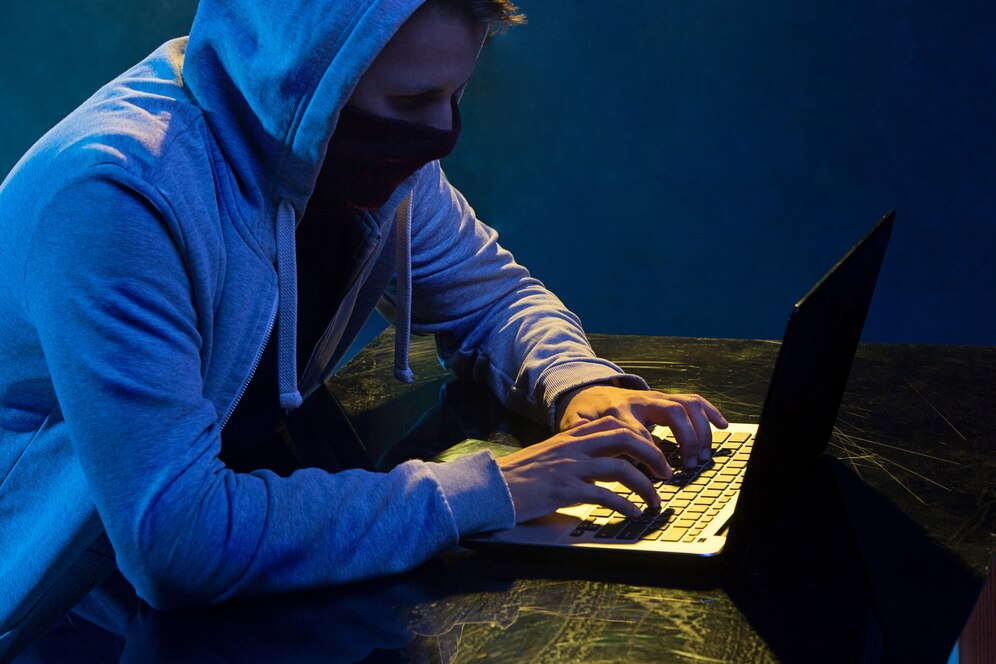
A hacked website not only disrupts your business operations but can also damage your brand’s reputation. Hackers may redirect visitors to malicious sites or expose sensitive information, leading to potential legal and financial issues. That’s why knowing how to fix a hacked website quickly is vital. This guide will walk you through a step-by-step process to assess the damage, repair the site, and implement measures to prevent future attacks. By following these steps, you’ll regain control of your website and ensure its safety for your users.
Don’t wait until it’s too late. Let’s dive into the process of hacked website repair and secure your online presence before more damage occurs.
Step 1: Identify if the Website is Hack
The first step in fixing a hacked website is to recognize that an attack has occurred. Many website owners may be unaware of a breach until it’s too late, causing further damage. Knowing the signs of a hacked website can help you act quickly and mitigate potential harm.

One of the most common indicators of a hacked website is unusual activity. This could include unexpected changes in website content, unauthorized redirects, or pop-up ads that you didn’t install. Visitors may also report experiencing strange behaviors on your site. For example, they might be sent to malicious websites or encounter warning messages.
Another clear sign is a sudden drop in website traffic. Hackers may infect your site with malicious code that causes search engines to de-rank it. This de-ranking leads to decreased visibility and a loss of visitors. If you notice a significant and unexplained drop in your website’s traffic, it’s crucial to investigate immediately.
You may also encounter Google warnings. If Google flags your site as unsafe or for hosting malicious content, visitors will see a warning. This warning indicates that the website may harm their device. These warnings can devastate your SEO rankings and drive potential customers away. If Google alerts you of an issue, it’s essential to respond immediately by initiating hacked website repair procedures.
Once you notice any of these signs, swift action is key. The longer your website remains compromised, the greater the risk of data breaches and revenue loss. Additionally, it can lead to damage to your brand’s reputation. Hackers may steal sensitive customer information or use your site as a platform to spread malware. Acting quickly to fix a hacked website can help you limit the damage and prevent further harm.
Step 2: Create a Backup Before Proceeding to fix your Hacked Website
Before you begin the process to fix a hacked website, it’s crucial to create a backup of your site. Even though hackers may have already compromised your website, having a backup can help. This ensures that you won’t lose any important data while you make repairs. This step becomes particularly important if something goes wrong during the repair process or if the hack causes further damage.
To create a proper backup, you’ll need to back up both your database and website files. The database contains essential information such as user accounts, posts, and settings. In contrast, the website files include themes, plugins, and media. Many web hosting providers offer automated backup options. However, you can also manually back up the data using tools like cPanel or backup plugins.
Once you’ve backed up your site, store the backup in a secure, off-site location, such as a cloud service or external drive. This practice ensures you have a clean version of your website to restore from. It is especially important should anything go wrong while attempting to fix a hacked website.
It’s worth noting that having regular backups in place is one of the most effective preventative measures you can take. Scheduled backups allow you to quickly restore your site to a pre-hack state, minimizing downtime and data loss.
Step 3: Use Security Tools to Identify the Malware
Once you’ve backed up your website, the next critical step to fix a hacked website is to scan for malware and vulnerabilities. Hackers often leave malicious code hidden deep within your website’s files, which may not be easily visible. Using reliable security tools will help detect and remove these hidden threats.
Several security scanning tools can assist with this process. Popular choices include Wordfence, Sucuri, and MalCare. These tools are designed to identify malware, suspicious files, and vulnerabilities that hackers can exploit. Many of these tools offer free versions with basic features, but premium versions provide more thorough scans and automatic cleanups.
Step-by-step guide to scanning your website for malware:
- Install a Security Plugin: If you’re using WordPress, install a plugin like Wordfence or Sucuri. For other platforms, you can manually run a scan using external security tools.
- Run a Full Website Scan: Initiate a complete scan of your website, which will check both core files and any external resources, such as themes, plugins, and uploaded media. Be sure to scan the entire website, including the database, .htaccess files, and wp-config.php (if using WordPress), as hackers often target these files.
- Review the Scan Results: After the scan is complete, review the flagged files. These could include malicious scripts, unauthorized changes to files, or outdated software that could be vulnerable to attacks.
- Isolate the Malware: Once identified, you can either delete the malicious files manually or let the security tool handle it. Wordfence, for example, can automatically repair or quarantine infected files, making the hacked website repair process smoother.
Scanning for malware and vulnerabilities is one of the most crucial steps to ensure your website is clean and secure. Even after you fix a hacked website, regularly using these tools will help you stay protected from future attacks. Make sure to run these scans periodically, especially if you notice any unusual behavior on your website.
Step 4: Remove the Malware and Malicious Code
Once you’ve identified the malware on your site, the next step in hacked website repair is to remove it and restore your website’s functionality. You can either manually clean the malicious code or use security tools to automate the process. Here, we’ll guide you through both methods, ensuring that you successfully fix your hacked website.
Manual Removal of Malicious Code
Manually cleaning a hacked website involves inspecting critical files where hackers often inject harmful code. Understanding which files are most likely compromised will help you target the right areas. Here’s how you can start the manual cleanup:
- Access Your Website Files: Use an FTP client like FileZilla or your hosting provider’s file manager to access your website’s core files. You’ll want to focus on areas that are commonly targeted, such as .htaccess, wp-config.php, and the main index.php file.
- Inspect Key Files for Suspicious Code: Hackers often insert malicious code into these files, which may include hidden redirects, spam links, or backdoors for future access. Look for unfamiliar code, especially at the beginning or end of the file. .htaccess, for example, might include malicious redirects to spam sites, while wp-config.phpcould have unauthorized code giving hackers control over your database.
- Remove or Replace Infected Files: If you find unfamiliar code, you can either delete it manually or replace the entire file with a clean version. Many CMS platforms, like WordPress, allow you to download clean copies of core files directly from the official website. For custom files, revert to an earlier backup or clean version.
- Delete Unauthorized Files: Hackers may also upload rogue files to your website’s directories. These files may look harmless but are designed to provide hackers with backdoor access. Look for files with suspicious or random names and remove them immediately.
Using Security Tools for Cleanup
For those less familiar with coding, using automated security tools is a more efficient way to fix a hacked website. Tools like Sucuri, Wordfence, and MalCare offer robust solutions that can automatically detect and clean infected files.
- Sucuri offers both a free scanner and a paid service that automatically cleans up your website. Their firewall also adds an extra layer of protection to prevent future attacks.
- Wordfence provides malware scans and automatic repairs. Their premium version includes a firewall that blocks malicious traffic before it reaches your site.
- MalCare offers one-click malware removal, making it a convenient choice for those who want to avoid the manual process.
Restore Compromised Files
If you’re unable to manually clean the files or identify where the infection lies, another solution is to restore a clean backup of your site from before the hack occurred. Backups are a powerful recovery tool, allowing you to revert to a secure version of your website. If you have automatic backups in place, restoring your site to its pre-hack state is often the quickest way to fix a hacked website.
Without a backup, using security tools or downloading clean versions of the core files from your content management system (CMS) is essential.
By thoroughly cleaning your hacked website, whether manually or with automated tools, you’ll ensure that all traces of malware are gone. Once your site is clean, you can begin to rebuild its security and prevent future breaches.
Step 5: Update Passwords and Plugins
Once you’ve completed the cleanup process, the next crucial step in the journey to fix a hacked website is to strengthen your website’s security. A key part of this is updating your CMS, plugins, and themes to their latest versions. Outdated software often contains vulnerabilities that hackers exploit to gain access to your website. Regularly updating these components ensures that security patches are applied, closing any loopholes that could be used in future attacks.
To protect your site further, it’s vital to use strong, unique passwords for all user accounts, especially those with admin access. Weak passwords are one of the easiest ways for hackers to infiltrate your site. Ensure that passwords are complex, containing a mix of letters, numbers, and symbols, and avoid using the same password across multiple platforms. Additionally, consider implementing two-factor authentication (2FA) for an added layer of security.
Also, review the list of active users on your website and remove any outdated or unnecessary accounts, especially those with elevated privileges. By updating software and securing user accounts, you can significantly reduce the risk of your website being hacked again and prevent future security breaches.
By strengthening your website’s security in these ways, you’ll ensure that your efforts to fix a hacked website are long-lasting and that your site remains protected moving forward.
Step 6: Restore the Website and Test It
Once you’ve removed all malware, the next step in hacked website repair is to ensure your site is functioning properly. Start by restoring any files that were cleaned or deleted. After the restoration, thoroughly test your website to verify that all features are working correctly. Check important functions like forms, user logins, and e-commerce capabilities to ensure they’re operational.
It’s also important to run another malware scan to confirm that no malicious code remains on your site. This extra step ensures that any hidden or previously overlooked threats are caught before you fully restore your website to normal. After the scan, make sure your security plugins are active and configured correctly to prevent future breaches.
Testing and double-checking everything after a hack is essential. Only after you’re confident that the site is fully clean should you consider the fix to the hacked website process complete. With these checks, you’ll avoid future issues and restore your site with confidence.
Step 7: Strengthen Website Security Post-Hack
Now that your website is clean, the focus shifts to strengthening security to prevent future attacks. A key part of post-hack hacked website repair is implementing stronger defense mechanisms. First, consider installing a firewall to filter out malicious traffic before it reaches your website. Web application firewalls (WAF) like Cloudflare or Sucuri are excellent options that provide an extra layer of protection.
Next, enable two-factor authentication (2FA) for all user accounts with administrative privileges. This added security measure requires a second form of verification—such as a code sent to a phone—in addition to the password, making it significantly harder for hackers to gain access.
Set up regular website monitoring for suspicious activity, either by using a security plugin or hiring a professional service to monitor your site. This way, any potential threats can be detected early and dealt with before they escalate.
Lastly, schedule automatic backups of your site to ensure that you always have a clean version to restore from. Most hosting services or plugins offer this feature. Regular scans for malware should also be part of your maintenance routine, ensuring your site stays clean and protected from new vulnerabilities.
By implementing these measures, you’ll not only fix a hacked website but also safeguard it against future attacks, securing your website’s long-term integrity.
Step 8: Communicate with Users and Restore SEO Rankings
After successfully completing hacked website repair, it’s important to be transparent with your stakeholders, including customers, clients, and partners. Notify your users that the site was compromised, explain what steps were taken to fix the issue, and assure them that their data is secure. This transparency helps maintain trust in your brand and shows that you prioritize security.
In addition to notifying stakeholders, reassess your SEO rankings. Hacks can negatively impact your SEO by causing traffic drops, penalties from search engines, or blacklisting. Once your site is secure, submit a request to Google for a security review to lift any warnings. It’s also a good idea to perform an SEO audit to fix any damaged rankings or remove bad links generated by the hack.
By proactively communicating and addressing SEO issues, you’ll help your website recover from the hack and regain trust in the eyes of search engines and visitors.
Conclusion
Fixing a hacked website can be a challenging process, but taking swift action is essential to minimizing damage and restoring your online presence. From identifying the hack to removing malicious code, updating security measures, and communicating with stakeholders, each step is crucial in ensuring a successful recovery.
Don’t wait for another attack to occur—implement the preventive measures outlined in this guide to protect your site in the future. By installing security plugins, enabling two-factor authentication, and scheduling regular backups, you can significantly reduce the risk of future hacks.
If you need assistance or feel overwhelmed by the process, don’t hesitate to contact a professional to help you fix a hacked website. With the right support, your website can be secured and repaired, ensuring its long-term success.








Leave a Reply
You must be logged in to post a comment.