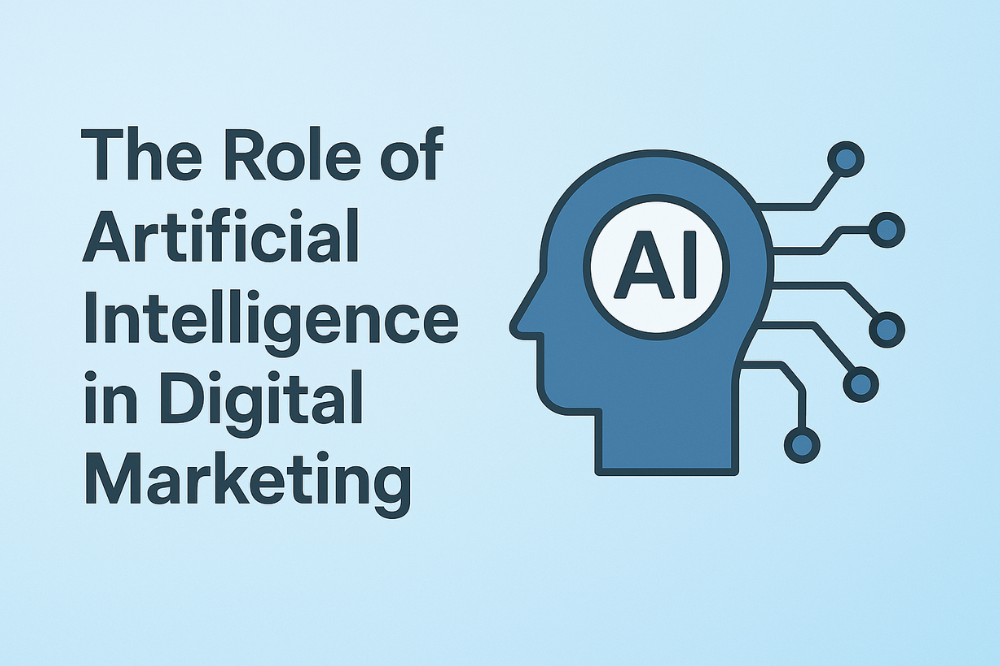User experience (UX) is one of the most significant factors affecting a website’s success. A site with excellent UX retains users, encourages engagement, and often drives higher conversions. However, a poor user experience can cause visitors to leave quickly and harm your site’s performance. In this guide, we’ll explore how to analyse website UX effectively, pinpoint common UX issues, and implement fixes that enhance the overall user experience.
By leveraging tools like online website analyzers and conducting regular web page analysis, you can identify and resolve the factors that may be undermining your website’s usability. Let’s dive in to explore the metrics, tools, and practical steps you can take to analyse website UX effectively.
Understanding Key UX Metrics for Website Analysis
To analyse website UX, you need to focus on specific metrics that influence user satisfaction and engagement. Here are the key UX metrics that every site owner should prioritize:
Page Load Speed
Page load speed is one of the most crucial factors affecting user experience. A slow-loading website frustrates users and increases bounce rates. Tools like Google PageSpeed Insights and GTMetrix offer a free site check that allows you to understand how quickly your pages load and provide suggestions for improvement. Read our blog on top 10 tools to analyse your website performance for more info.
Navigation and Usability
A website’s navigation should be intuitive and straightforward. Users should be able to find information quickly and easily. Confusing navigation can lead to frustration, so use a web page analyzer tool to evaluate the usability of your site’s navigation. Make sure your menu items are organized logically and consistently.
Mobile Responsiveness
With an increasing number of users accessing websites from mobile devices, a responsive design is essential. Test your website’s mobile responsiveness using a free web checker like Google’s Mobile-Friendly Test. These tools can help identify any issues that might affect the mobile user experience. Learn more about the importance of mobile responsiveness in our recent blog.
Content Readability and Accessibility
Your content should be easy to read and accessible to all users, including those with disabilities. A website analysis site that includes accessibility checks can highlight issues such as poor color contrast, missing alt text, or complex language. Improving readability and accessibility makes your content more inclusive and improves overall UX.
By understanding these metrics, you’ll have a solid foundation for conducting a comprehensive analysis website process.
Identifying Common UX Issues Through Website Analysis Tools
Website analysis tools are invaluable for identifying common UX issues. Here are some frequent problems and how to find them using tools like site analyzers and web page analysis tools:
Slow Loading Times
A website that loads slowly is likely to have high bounce rates. Use tools like Pingdom or PageSpeed Insights to measure your website’s load speed. These tools will provide you with a website score for load time and suggest specific actions you can take to speed up your site, such as optimizing images or leveraging browser caching.
Confusing Navigation
A website analyzer can help you detect navigation issues by providing insights into user behavior on your site. For example, if users frequently abandon pages within a few seconds, it might indicate that your navigation is unclear. Tools like Hotjar or Crazy Egg offer heatmaps and session recordings, giving you a deeper understanding of how users interact with your website.
Poor Mobile Experience
Mobile usability can be a common problem, especially for older websites. Use a web page analyzer tool to check how your website looks and functions on different mobile devices. Pay attention to touch targets, font sizes, and responsive design elements to ensure a smooth mobile experience.
Content Accessibility
Ensuring that your website’s content is accessible is essential for a positive UX. Tools like WAVE and Lighthouse include accessibility checks as part of their website analysis process. These tools can help identify issues like missing alt text on images, insufficient color contrast, or non-descriptive link text.
With these site analyzer online tools, you can pinpoint UX issues that may otherwise go unnoticed and start making improvements.
Using Online Website Analyzers to Check UX Scores and Make Improvements
Online website analyzers provide an overall website score for UX, giving you a quick snapshot of your site’s strengths and weaknesses. Here’s a step-by-step guide on how to use these tools effectively:
Choose Your Analyzer
Popular tools like Lighthouse, GTMetrix, and SEOptimer offer free analysis and a rate my site feature that provides insights into your website’s performance.
Run the Analysis
Enter your website URL into the analyzer. The tool will evaluate various aspects of your site, from load speed to mobile responsiveness, and provide a score or grade.
Review the Results
Look at the breakdown of your website score. Many analyzers categorize results into areas such as performance, SEO, and accessibility. Use this information to understand where your site excels and where it needs improvement.
Implement Fixes
Based on the analysis, address the areas that received low scores. For instance, if your analysis website highlights slow load times, consider image compression or code optimization to speed up your site.
By using these site analyzer online tools regularly, you can ensure that your website maintains a high UX standard over time.
Free Tools and Resources To Analyse Website UX
There are several free tools available that can help you analyse website UX effectively. Here are a few reliable options:
Google PageSpeed Insights
Offers insights on load speed and provides optimization suggestions. It’s a great starting point for a free site check.
GTMetrix
Analyzes load speed and performance, offering detailed recommendations for improvements.
Google Mobile-Friendly Test
Tests your website’s mobile compatibility, ensuring it works well across devices.
WAVE
Focuses on accessibility, highlighting issues that may affect users with disabilities.
Using these free tools, you can conduct an initial web page analysis without incurring costs. However, it may be worthwhile to invest in premium tools for a more comprehensive evaluation as your site grows.
Case Studies: Common UX Issues and Solutions
Let’s explore some common UX issues and how they were addressed through web page analysis:
Case 1: Slow Loading Pages
A local e-commerce site noticed a high bounce rate and discovered that its load time was over 5 seconds. Using GTMetrix, they identified unoptimized images and removed unnecessary plugins. The result was a 30% improvement in load time and a corresponding increase in user engagement.
Case 2: Poor Mobile Navigation
An educational blog received complaints about mobile navigation. They used the Google Mobile-Friendly Test and identified several issues, such as small touch targets and inconsistent menu options. After redesigning their mobile navigation, they saw a 20% decrease in mobile bounce rates.
These examples show how a website analyzer can help diagnose issues, provide actionable insights, and enhance UX.
Final Checklist: Steps to Improve Your Website’s UX
To keep your website’s UX in top shape, here are a few good practices you can implement:
- Regularly Use a Website Analyzer: Run a website analysis at least once a month to check for any new issues.
- Address Low Scores Immediately: If your website score is low in certain areas, prioritize these fixes to prevent user frustration.
- Monitor Mobile Responsiveness: Given the high mobile usage, use a free web checker to ensure your site is mobile-friendly.
- Stay Updated on UX Trends: UX standards evolve, so stay informed and adapt your site to meet new expectations.
Conclusion: The Ongoing Process of UX Optimization
Improving UX is an ongoing journey. By using tools like website analyzers and performing regular web page analysis, you can maintain a user-friendly site that meets the needs of your audience. Remember, UX optimization isn’t a one-time task but a continuous process that helps you stay competitive and deliver value to your users.
With GlobeSign, you don’t have to worry about the complexities of UX optimization—we take care of it all for you. Our team of UX experts monitors, analyzes, and enhances your website’s user experience, allowing you to focus on your core business. We leverage cutting-edge website analyzer tools and data-driven strategies to ensure that your site remains user-friendly, accessible, and responsive, no matter how frequently the landscape evolves.
Let us help you with your UX optimization so that you can focus on what matters most—delivering value to your users. Contact GlobeSign today to start enhancing your website’s UX and achieve the results you deserve.